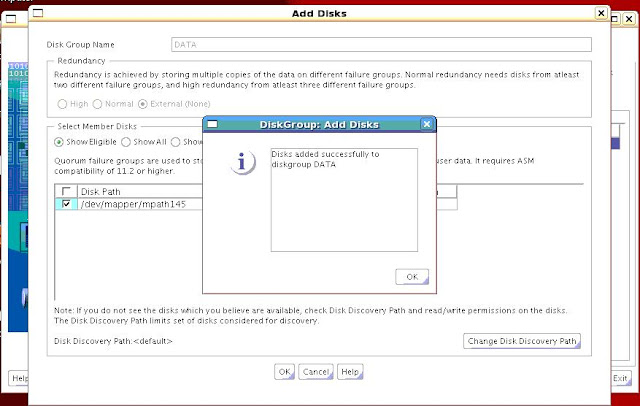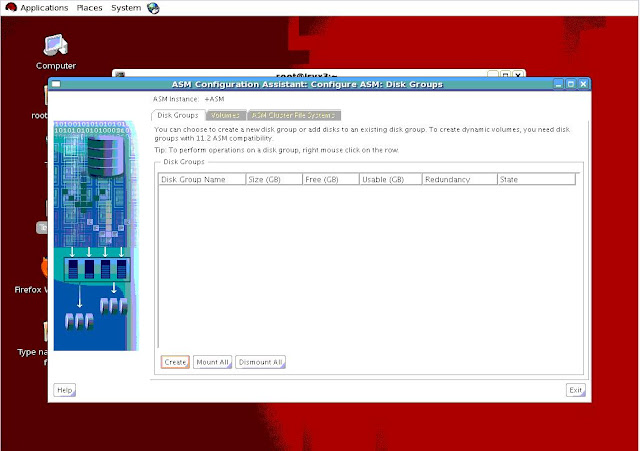down and see if it starts again.
OK, so I shutdown the database, then was about to issue a startup when I thought wait a minute does this thing really open any files when I say open
database.
I then found out the process id (PID's) of the Database Writer process.SQL> shutdown immediate; Database closed. Database dismounted. ORACLE instance shut down. SQL> startup mount; ORACLE instance started. Total System Global Area 2.6991E+10 bytes Fixed Size 2213976 bytes Variable Size 1.7448E+10 bytes Database Buffers 9395240960 bytes Redo Buffers 145174528 bytes Database mounted.
Then straced one of the database writed process and collected the output in file.[root@isvx3 ~]# ps -ef | grep dbw oracle 9433 1 0 Dec22 ? 00:00:00 asm_dbw0_+ASM oracle 32005 1 0 15:43 ? 00:00:00 ora_dbw0_abc oracle 32007 1 0 15:43 ? 00:00:00 ora_dbw1_abc oracle 32009 1 0 15:43 ? 00:00:00 ora_dbw2_abc root 32039 31716 0 15:44 pts/3 00:00:00 grep dbw
Then I issued the database open command at the sql prompt[root@isvx3 ~]# strace -o /tmp/dbw.txt -p 32005 &
Now the moment of truth, Ta-Da....SQL> alter database open; Database altered. SQL>
-bash-3.2$ cat /tmp/dbw.txt | grep open
open("/proc/31987/stat", O_RDONLY) = 18
open("/u02/app/oracle/oradata/ABC/datafile/o1_mf_system_6kt8jg4q_.dbf", O_RDONLY) = 18
open("/u02/app/oracle/oradata/ABC/datafile/o1_mf_system_6kt8jg4q_.dbf", O_RDONLY) = 18
open("/u02/app/oracle/oradata/ABC/datafile/o1_mf_system_6kt8jg4q_.dbf", O_RDWR|O_SYNC) = 18
open("/u02/app/oracle/oradata/ABC/datafile/o1_mf_sysaux_6kt8jg6r_.dbf", O_RDONLY) = 19
open("/u02/app/oracle/oradata/ABC/datafile/o1_mf_sysaux_6kt8jg6r_.dbf", O_RDONLY) = 19
open("/u02/app/oracle/oradata/ABC/datafile/o1_mf_sysaux_6kt8jg6r_.dbf", O_RDWR|O_SYNC) = 19
open("/u02/app/oracle/oradata/ABC/datafile/o1_mf_undotbs1_6kt8jg8b_.dbf", O_RDONLY) = 20
open("/u02/app/oracle/oradata/ABC/datafile/o1_mf_undotbs1_6kt8jg8b_.dbf", O_RDONLY) = 20
open("/u02/app/oracle/oradata/ABC/datafile/o1_mf_undotbs1_6kt8jg8b_.dbf", O_RDWR|O_SYNC) = 20
open("/u02/app/oracle/oradata/ABC/datafile/o1_mf_users_6kt8jgbw_.dbf", O_RDONLY) = 21
open("/u02/app/oracle/oradata/ABC/datafile/o1_mf_users_6kt8jgbw_.dbf", O_RDONLY) = 21
open("/u02/app/oracle/oradata/ABC/datafile/o1_mf_users_6kt8jgbw_.dbf", O_RDWR|O_SYNC) = 21
open("/u02/app/oracle/oradata/ABC/datafile/foo1.dbf", O_RDONLY) = 22
open("/u02/app/oracle/oradata/ABC/datafile/foo1.dbf", O_RDONLY) = 22
open("/u02/app/oracle/oradata/ABC/datafile/foo1.dbf", O_RDWR|O_SYNC) = 22
open("/u02/app/oracle/oradata/ABC/datafile/o1_mf_temp_6kt8lr7z_.tmp", O_RDONLY) = 23
open("/u02/app/oracle/oradata/ABC/datafile/o1_mf_temp_6kt8lr7z_.tmp", O_RDONLY) = 23
open("/u02/app/oracle/oradata/ABC/datafile/o1_mf_temp_6kt8lr7z_.tmp", O_RDWR|O_SYNC) = 23
open("/u02/app/oracle/product/11.2.0/dbhome_1/rdbms/mesg/oraus.msb", O_RDONLY) = 24
-bash-3.2$