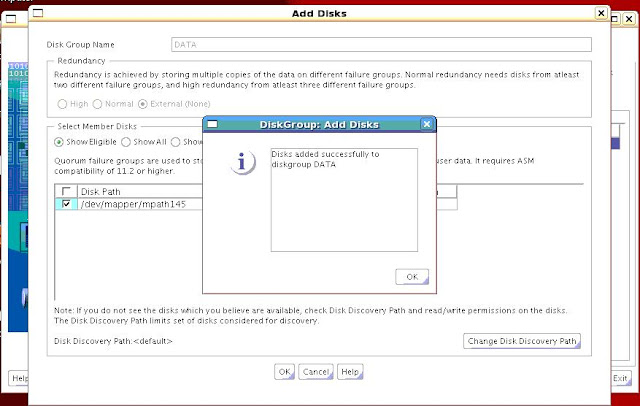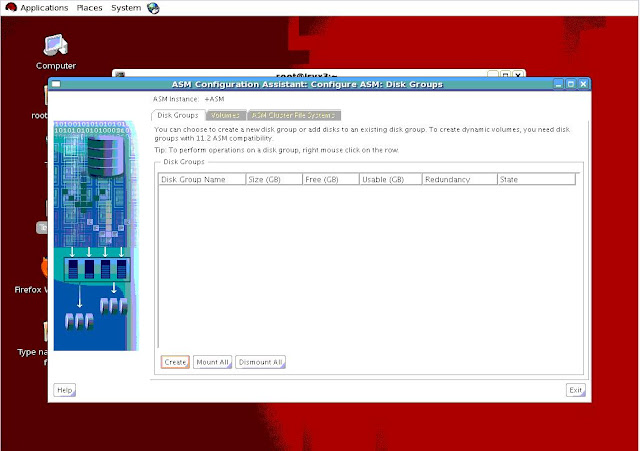I wanted to increase the size of the DATA ASM Disk Group, so I created some additional volumes vol05 on the Storwize V7000 and mapped them onto my RedHat Linux host.
The UID of the new volume vol05 that is created is 6005076802828000C000000000000054
I now want the Linux host to see the volume without doing a reboot of the system. To do that I follow the steps mentioned below.
To find the HBA Host ids for the system, do the following as root on the Linux system.
Scan the SCSI bus to detect the new volume. Run the below command on the Linux host that is attached to the storage system. There must be a space between each of the minus signs contained within the double quotes
The volumes mapath141, mpath142, mpath143, and mpath144 are already part of the ASM diskgroup +DATA.
Change the owner and group of mpath145 to oracle:dba
The shows the initial distribution of data between the volumes of the diskgroup.
Then using "asmca" I added the additional Storwize V7000 volumes to the DATA ASM Disk Group
After adding the v$asm_disk shows that the data in the volumes has been redistributed between the volumes.
As shown below we can see that /dev/mapper/mpath45 now has data on it. This took roughly 20 to 30 minutes.
The UID of the new volume vol05 that is created is 6005076802828000C000000000000054
I now want the Linux host to see the volume without doing a reboot of the system. To do that I follow the steps mentioned below.
To find the HBA Host ids for the system, do the following as root on the Linux system.
[root@isvx7 ~]# ls /sys/class/fc_host host5 host6 |
Scan the SCSI bus to detect the new volume. Run the below command on the Linux host that is attached to the storage system. There must be a space between each of the minus signs contained within the double quotes
[root@isvx7 ~]# echo "- - -" > /sys/class/scsi_host/host5/scan [root@isvx7 ~]# echo "- - -" > /sys/class/scsi_host/host6/scan |
[root@isvx7 ~]# multipath -d -l mulipath.conf line 111, invalid keyword: prio mpath145 (36005076802828000c000000000000054) dm-4 IBM,2145 [size=300G][features=1 queue_if_no_path][hwhandler=0][rw]\_ round-robin 0 [prio=0][active] \_ 5:0:0:4 sdah 66:16 [active][undef] \_ 5:0:1:4 sdai 66:32 [active][undef] \_ 5:0:2:4 sdaj 66:48 [active][undef] \_ 5:0:3:4 sdak 66:64 [active][undef] \_ 6:0:0:4 sdal 66:80 [active][undef] \_ 6:0:1:4 sdam 66:96 [active][undef] \_ 6:0:2:4 sdan 66:112 [active][undef] \_ 6:0:3:4 sdao 66:128 [active][undef] mpath144 (36005076802828000c000000000000050) dm-3 IBM,2145 [size=300G][features=0][hwhandler=0][rw] \_ round-robin 0 [prio=0][active] \_ 5:0:3:3 sdaf 65:240 [active][undef] \_ 6:0:3:3 sdag 66:0 [active][undef] \_ 5:0:0:3 sdh 8:112 [active][undef] \_ 6:0:0:3 sdi 8:128 [active][undef] \_ 6:0:1:3 sdp 8:240 [active][undef] \_ 5:0:1:3 sdq 65:0 [active][undef] \_ 5:0:2:3 sdx 65:112 [active][undef] \_ 6:0:2:3 sdy 65:128 [active][undef] mpath143 (36005076802828000c000000000000053) dm-2 IBM,2145 [size=300G][features=0][hwhandler=0][rw] \_ round-robin 0 [prio=0][active] \_ 5:0:3:2 sdad 65:208 [active][undef] \_ 6:0:3:2 sdae 65:224 [active][undef] \_ 5:0:0:2 sdf 8:80 [active][undef] \_ 6:0:0:2 sdg 8:96 [active][undef] \_ 5:0:1:2 sdn 8:208 [active][undef] \_ 6:0:1:2 sdo 8:224 [active][undef] \_ 5:0:2:2 sdv 65:80 [active][undef] \_ 6:0:2:2 sdw 65:96 [active][undef] mpath142 (36005076802828000c000000000000052) dm-1 IBM,2145 [size=300G][features=0][hwhandler=0][rw] \_ round-robin 0 [prio=0][active] \_ 5:0:3:1 sdab 65:176 [active][undef] \_ 6:0:3:1 sdac 65:192 [active][undef] \_ 5:0:0:1 sdc 8:32 [active][undef] \_ 6:0:0:1 sde 8:64 [active][undef] \_ 6:0:1:1 sdl 8:176 [active][undef] \_ 5:0:1:1 sdm 8:192 [active][undef] \_ 5:0:2:1 sdt 65:48 [active][undef] \_ 6:0:2:1 sdu 65:64 [active][undef] mpath141 (36005076802828000c000000000000051) dm-0 IBM,2145 [size=300G][features=0][hwhandler=0][rw] \_ round-robin 0 [prio=0][active] \_ 5:0:3:0 sdaa 65:160 [active][undef] \_ 5:0:0:0 sdb 8:16 [active][undef] \_ 6:0:0:0 sdd 8:48 [active][undef] \_ 6:0:1:0 sdj 8:144 [active][undef] \_ 5:0:1:0 sdk 8:160 [active][undef] \_ 6:0:2:0 sdr 65:16 [active][undef] \_ 5:0:2:0 sds 65:32 [active][undef] \_ 6:0:3:0 sdz 65:144 [active][undef] [root@isvx7 ~]# |
[root@isvx7 ~]# ls -l /dev/mapper/ total 0 crw------- 1 root root 10, 63 Sep 28 09:57 control brw-rw---- 1 oracle dba 253, 0 Sep 29 14:17 mpath141 brw-rw---- 1 oracle dba 253, 1 Sep 29 14:14 mpath142 brw-rw---- 1 oracle dba 253, 2 Sep 29 14:17 mpath143 brw-rw---- 1 oracle dba 253, 3 Sep 29 14:16 mpath144 brw-rw---- 1 root disk 253, 4 Sep 29 14:07 mpath145 |
Change the owner and group of mpath145 to oracle:dba
[root@isvx7 mapper]# chown -R oracle:dba mpath145 [root@isvx7 mapper]# ls -l /dev/mapper/ total 0 crw------- 1 root root 10, 63 Sep 28 09:57 control brw-rw---- 1 oracle dba 253, 0 Sep 29 14:19 mpath141 brw-rw---- 1 oracle dba 253, 1 Sep 29 14:19 mpath142 brw-rw---- 1 oracle dba 253, 2 Sep 29 14:19 mpath143 brw-rw---- 1 oracle dba 253, 3 Sep 29 14:19 mpath144 brw-rw---- 1 oracle dba 253, 4 Sep 29 14:07 mpath145 |
The shows the initial distribution of data between the volumes of the diskgroup.
SQL> select name, path, free_mb, total_mb from v$asm_disk; NAME ------------------------------ PATH -------------------------------------------------------------------------------- FREE_MB TOTAL_MB ---------- ---------- /dev/mapper/mpath145 0 0 DATA_0003 /dev/mapper/mpath144 155443 307200 NAME ------------------------------ PATH -------------------------------------------------------------------------------- FREE_MB TOTAL_MB ---------- ---------- DATA_0002 /dev/mapper/mpath143 155437 307200 DATA_0001 /dev/mapper/mpath142 NAME ------------------------------ PATH -------------------------------------------------------------------------------- FREE_MB TOTAL_MB ---------- ---------- 155434 307200 DATA_0000 /dev/mapper/mpath141 155438 307200 SQL> |
Then using "asmca" I added the additional Storwize V7000 volumes to the DATA ASM Disk Group
After adding the v$asm_disk shows that the data in the volumes has been redistributed between the volumes.
As shown below we can see that /dev/mapper/mpath45 now has data on it. This took roughly 20 to 30 minutes.
SQL> select name, path, free_mb, total_mb from v$asm_disk; NAME ------------------------------ PATH -------------------------------------------------------------------------------- FREE_MB TOTAL_MB ---------- ---------- DATA_0003 /dev/mapper/mpath144 185789 307200 DATA_0002 /dev/mapper/mpath143 185789 307200 NAME ------------------------------ PATH -------------------------------------------------------------------------------- FREE_MB TOTAL_MB ---------- ---------- DATA_0001 /dev/mapper/mpath142 185789 307200 DATA_0000 /dev/mapper/mpath141 NAME ------------------------------ PATH -------------------------------------------------------------------------------- FREE_MB TOTAL_MB ---------- ---------- 185789 307200 DATA_0004 /dev/mapper/mpath145 185792 307200 SQL> |