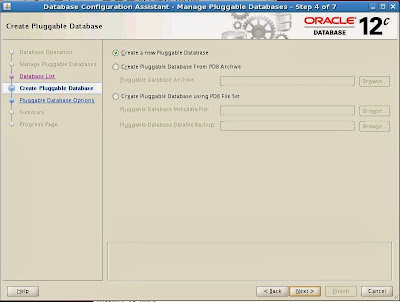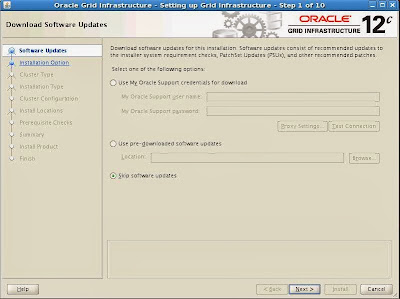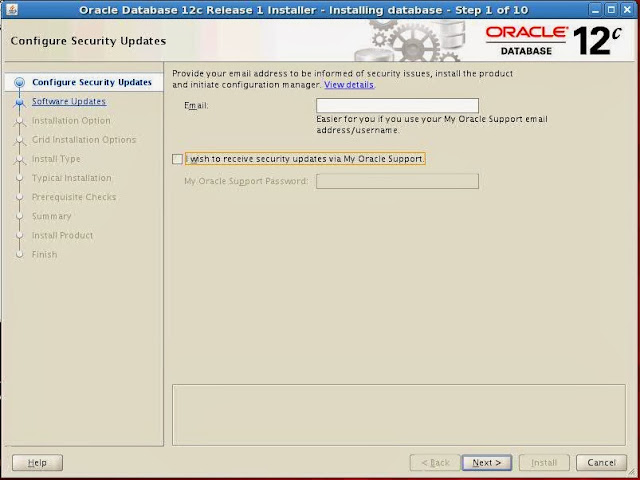Friday, November 22, 2013
Wednesday, November 20, 2013
Wednesday, November 13, 2013
File "/usr/bin/yum", line 31 except KeyboardInterrupt, e: ^ SyntaxError: invalid syntax
I was getting the "invalid syntax" error with yum
I found that the error started after I upgraded the python on the machine to 3.3.2
The fix for this is to use the older version of python, which in my case was Python 2.4.3
| [root@isvx3 ~]# yum File "/usr/bin/yum", line 31 except KeyboardInterrupt, e: ^ SyntaxError: invalid syntax [root@isvx3 ~]# [root@isvx3 ~]# |
I found that the error started after I upgraded the python on the machine to 3.3.2
| [root@isvx3 ~]# python -V Python 3.3.2 [root@isvx3 ~]# [root@isvx3 ~]# vim $(which yum) #!/usr/bin/python import sys try: import yum except ImportError: print >> sys.stderr, """\ .......................... .......................... |
The fix for this is to use the older version of python, which in my case was Python 2.4.3
| [root@isvx3 ~]# /usr/bin/python2.4 -V Python 2.4.3 [root@isvx3 ~]# more $(which yum) #!/usr/bin/python2.4 import sys try: import yum except ImportError: print >> sys.stderr, """\ ............................. .............................. |
Friday, November 8, 2013
Importing data into a MongoDB database using Kettle from a csv file
In a previous post we saw how to import data into a MongoDB database from a cvs file using mongoimport. In this post we will import data into the MongoDB database from a cvs file using Kettle.
This youtube video show how to import data from a text file into MongoDB
http://www.youtube.com/watch?v=Tgyrd1UiQhE
The screen below shows the configuration of the CSV input
The screen below show the configuration of the MogoDB output
The below screen shows the transformation between the CVS file input -> MongoDB output was created, and run.
Next we will connect to MongoDB, to see if the data has been indeed imported. Connect to the mongo shell
We can also import data directly from a Microsoft Excel spreadsheet into MongoDB using Kettle.
This youtube video show how to import data from a text file into MongoDB
http://www.youtube.com/watch?v=Tgyrd1UiQhE
The screen below shows the configuration of the CSV input
The screen below show the configuration of the MogoDB output
The below screen shows the transformation between the CVS file input -> MongoDB output was created, and run.
Next we will connect to MongoDB, to see if the data has been indeed imported. Connect to the mongo shell
| > use mydbdemo switched to db mydbdemo > db.projects.find().toArray() [ { "_id" : ObjectId("527d4e5e73ca0be1b2bc2504"), "ISV Name" : "Oracle", "Storage Brand" : "SVC", "Project" : "SVC Chubby nodes and Oracle", "Owner" : "Mayur" }, { "_id" : ObjectId("527d4e5e73ca0be1b2bc2505"), "ISV Name" : "Oracle", "Storage Brand" : "IBM Tape", "Project" : "Oracle backup", "Owner" : "Shashank" }, { "_id" : ObjectId("527d4e5e73ca0be1b2bc2506"), "ISV Name" : "Oracle", "Storage Brand" : "V7000", "Project" : "Oracle 12c on V7000", "Owner" : "Mayur" }, { "_id" : ObjectId("527d4e5e73ca0be1b2bc2507"), "ISV Name" : "Oracle", "Storage Brand" : "DS8870", "Project" : "Easy Tier 5 for Oracle", "Owner" : "Mayur" } ] |
We can also import data directly from a Microsoft Excel spreadsheet into MongoDB using Kettle.
Installing Pentaho Kettle on RedHat Linux
I downloaded Pentaho Kettle from http://sourceforge.net/projects/pentaho/files/Data%20Integration/4.4.0-stable/
On untarring pdi-ce-4.4.0-stable.tar it created the data-integration directory
On running spoon.sh I got a SIGSEGV
| [root@isvx3 ~]# java -version java version "1.6.0_31" Java(TM) SE Runtime Environment (build 1.6.0_31-b04) Java HotSpot(TM) 64-Bit Server VM (build 20.6-b01, mixed mode) [root@isvx3 ~]# [root@isvx3 ~]# cat /proc/version Linux version 2.6.18-348.16.1.el5 (mockbuild@x86-012.build.bos.redhat.com) (gcc version 4.1.2 20080704 (Red Hat 4.1.2-54)) #1 SMP Sat Jul 27 01:05:23 EDT 2013 [root@isvx3 ~]# [root@isvx3 ~]# uname -m x86_64 |
| [root@isvx3 Desktop]# cd data-integration/ [root@isvx3 data-integration]# ls Carte.bat libswt carte.sh Pan.bat Data Integration 32-bit.app pan.sh Data Integration 64-bit.app plugins docs plugins_old Encr.bat pwd encr.sh README_INFOBRIGHT.txt generateClusterSchema.sh README_LINUX.txt hs_err_pid10080.log README_OSX.txt hs_err_pid10405.log README_UNIX_AS400.txt hs_err_pid3841.log run_kettle_cluster_example.bat hs_err_pid4875.log runSamples.sh hs_err_pid7690.log samples Import.bat set-pentaho-env.bat import-rules.xml set-pentaho-env.sh import.sh simple-jndi Kitchen.bat Spoon.bat kitchen.sh spoon.ico launcher spoon.png lib spoon.sh libext ui |
| [root@isvx7 data-integration]# ./spoon.sh /root/Desktop/data-integration WARN 08-11 11:41:00,110 - Unable to load Hadoop Configuration from "file:///root/Desktop/data-integration/plugins/pentaho-big-data-plugin/hadoop-configurations/mapr". For more information enable debug logging. INFO 08-11 11:41:00,139 - Spoon - Logging goes to file:///tmp/spoon_5011469f-48a5-11e3-bce7-cf39551697e4.log # # A fatal error has been detected by the Java Runtime Environment: # # SIGSEGV (0xb) at pc=0x0000000000000000, pid=30616, tid=48006614890816 # # JRE version: 6.0_22-b04 # Java VM: Java HotSpot(TM) 64-Bit Server VM (17.1-b03 mixed mode linux-amd64 ) # Problematic frame: # C 0x0000000000000000 # # An error report file with more information is saved as: # /root/Desktop/data-integration/hs_err_pid30616.log # # If you would like to submit a bug report, please visit: # http://java.sun.com/webapps/bugreport/crash.jsp # The crash happened outside the Java Virtual Machine in native code. # See problematic frame for where to report the bug. # ./spoon.sh: line 163: 30616 Aborted "$_PENTAHO_JAVA" $OPT $STARTUP -lib $LIBPATH "${1+$@}" [root@isvx7 data-integration]# I found the fix to this issue on one of the stackoverflow postings: http://stackoverflow.com/questions/15943531/jdk-fatal-error-when-launching-pentaho-spoon-on-centos [root@isvx7 data-integration]# export OPT="-Dorg.eclipse.swt.browser.XULRunnerPath=/dev/null" [root@isvx7 data-integration]# ./spoon.sh |
Thursday, November 7, 2013
Connecting to a MongoDB database from a Python script
Now that we have pymongo setup, we will connect to the MongoDB database (mydb) from a python script. The source of the script is from the "MongoDB and Python Patterns and processes for the popular document-oriented database By Niall O'Higgins"
Output on executing the script test.py
Here is what I did to install the pymongo module on my system.
Message on the mongod console:
| #!/usr/bin/python import sys from pymongo import Connection from pymongo.errors import ConnectionFailure def main(): """ Connect to MongoDB """ try: c = Connection(host="localhost", port=27017) print ("Connected successfully") except ConnectionFailure, e: sys.stderr.write("Could not connect to MongoDB: %s" % e) sys.exit(1) # Get a Database handle to a database named "mydb" dbh = c["mydb"] # Demonstrate the db.connection property to retrieve a reference to the # Connection object should it go out of scope. In most cases, keeping a # reference to the Database object for the lifetime of your program should # be sufficient. assert dbh.connection == c print "Successfully set up a database handle" if __name__ == "__main__": main() |
Output on executing the script test.py
Here is what I did to install the pymongo module on my system.
| [root@isvx7 ~]# ./test.py Connected successfully Successfully set up a database handle |
Message on the mongod console:
| Thu Nov 7 12:48:56 [initandlisten] connection accepted from 127.0.0.1:33804 #4 (1 connection now open) Thu Nov 7 12:48:56 [conn4] end connection 127.0.0.1:33804 (0 connections now open) |
Wednesday, November 6, 2013
Installing pymongo module for Python 2.4.3
Here is what I did to install the pymongo module on my system which had Python 2.4.3
[root@isvx7 Desktop]# python -V
Python 2.4.3
Below is the pymongo installation documentation:
http://api.mongodb.org/python/current/installation.html
I saw that I didn't have pip nor easy_install on my system.
I donloaded pip-1.4.1.tar.gz from https://pypi.python.org/pypi/pip and followed the installation instructions from http://www.pip-installer.org/en/latest/installing.html
and downloaded ez_setup-0.9.tar.gz from https://pypi.python.org/pypi/ez_setup
Next I used the easy_install tool to install pymongo
Check to see if pymongo can be imported fine.
[root@isvx7 Desktop]# python -V
Python 2.4.3
Below is the pymongo installation documentation:
http://api.mongodb.org/python/current/installation.html
I saw that I didn't have pip nor easy_install on my system.
I donloaded pip-1.4.1.tar.gz from https://pypi.python.org/pypi/pip and followed the installation instructions from http://www.pip-installer.org/en/latest/installing.html
and downloaded ez_setup-0.9.tar.gz from https://pypi.python.org/pypi/ez_setup
| [root@isvx7 ez_setup-0.9]# pwd /root/Desktop/ez_setup-0.9 [root@isvx7 ez_setup-0.9]# ls distribute-0.6.14.tar.gz ez_setup.egg-info MANIFEST.in PKG-INFO setup.cfg distribute_setup.py ez_setup.py NEWS.txt README.rst setup.py |
| [root@isvx7 ez_setup-0.9]# python ez_setup.py Extracting in /tmp/tmp3RVJMo Now working in /tmp/tmp3RVJMo/distribute-0.6.14 Installing Distribute Before install bootstrap. Scanning installed packages Setuptools installation detected at /usr/lib/python2.4/site-packages Non-egg installation Removing elements out of the way... Already patched. /usr/lib/python2.4/site-packages/setuptools-0.6c11-py2.4.egg-info already patched. running install install_dir /usr/lib/python2.4/site-packages/ running bdist_egg running egg_info writing distribute.egg-info/PKG-INFO writing top-level names to distribute.egg-info/top_level.txt writing dependency_links to distribute.egg-info/dependency_links.txt writing entry points to distribute.egg-info/entry_points.txt reading manifest file 'distribute.egg-info/SOURCES.txt' reading manifest template 'MANIFEST.in' writing manifest file 'distribute.egg-info/SOURCES.txt' installing library code to build/bdist.linux-x86_64/egg running install_lib running build_py creating build creating build/lib copying pkg_resources.py -> build/lib copying easy_install.py -> build/lib copying site.py -> build/lib creating build/lib/setuptools copying setuptools/extension.py -> build/lib/setuptools copying setuptools/dist.py -> build/lib/setuptools copying setuptools/package_index.py -> build/lib/setuptools copying setuptools/archive_util.py -> build/lib/setuptools copying setuptools/__init__.py -> build/lib/setuptools copying setuptools/depends.py -> build/lib/setuptools copying setuptools/sandbox.py -> build/lib/setuptools creating build/lib/setuptools/tests copying setuptools/tests/test_packageindex.py -> build/lib/setuptools/tests copying setuptools/tests/test_sandbox.py -> build/lib/setuptools/tests copying setuptools/tests/test_develop.py -> build/lib/setuptools/tests copying setuptools/tests/test_build_ext.py -> build/lib/setuptools/tests copying setuptools/tests/test_resources.py -> build/lib/setuptools/tests copying setuptools/tests/test_upload_docs.py -> build/lib/setuptools/tests copying setuptools/tests/test_easy_install.py -> build/lib/setuptools/tests copying setuptools/tests/server.py -> build/lib/setuptools/tests copying setuptools/tests/doctest.py -> build/lib/setuptools/tests copying setuptools/tests/__init__.py -> build/lib/setuptools/tests creating build/lib/setuptools/command copying setuptools/command/setopt.py -> build/lib/setuptools/command copying setuptools/command/alias.py -> build/lib/setuptools/command copying setuptools/command/saveopts.py -> build/lib/setuptools/command copying setuptools/command/register.py -> build/lib/setuptools/command copying setuptools/command/develop.py -> build/lib/setuptools/command copying setuptools/command/bdist_wininst.py -> build/lib/setuptools/command copying setuptools/command/upload.py -> build/lib/setuptools/command copying setuptools/command/install_lib.py -> build/lib/setuptools/command copying setuptools/command/bdist_egg.py -> build/lib/setuptools/command copying setuptools/command/install_scripts.py -> build/lib/setuptools/command copying setuptools/command/sdist.py -> build/lib/setuptools/command copying setuptools/command/test.py -> build/lib/setuptools/command copying setuptools/command/egg_info.py -> build/lib/setuptools/command copying setuptools/command/upload_docs.py -> build/lib/setuptools/command copying setuptools/command/bdist_rpm.py -> build/lib/setuptools/command copying setuptools/command/install.py -> build/lib/setuptools/command copying setuptools/command/rotate.py -> build/lib/setuptools/command copying setuptools/command/build_py.py -> build/lib/setuptools/command copying setuptools/command/easy_install.py -> build/lib/setuptools/command copying setuptools/command/install_egg_info.py -> build/lib/setuptools/command copying setuptools/command/build_ext.py -> build/lib/setuptools/command copying setuptools/command/__init__.py -> build/lib/setuptools/command copying setuptools/cli.exe -> build/lib/setuptools copying setuptools/gui.exe -> build/lib/setuptools creating build/bdist.linux-x86_64 creating build/bdist.linux-x86_64/egg creating build/bdist.linux-x86_64/egg/setuptools copying build/lib/setuptools/extension.py -> build/bdist.linux-x86_64/egg/setuptools copying build/lib/setuptools/cli.exe -> build/bdist.linux-x86_64/egg/setuptools copying build/lib/setuptools/dist.py -> build/bdist.linux-x86_64/egg/setuptools copying build/lib/setuptools/gui.exe -> build/bdist.linux-x86_64/egg/setuptools copying build/lib/setuptools/package_index.py -> build/bdist.linux-x86_64/egg/setuptools copying build/lib/setuptools/archive_util.py -> build/bdist.linux-x86_64/egg/setuptools creating build/bdist.linux-x86_64/egg/setuptools/tests copying build/lib/setuptools/tests/test_packageindex.py -> build/bdist.linux-x86_64/egg/setuptools/tests copying build/lib/setuptools/tests/test_sandbox.py -> build/bdist.linux-x86_64/egg/setuptools/tests copying build/lib/setuptools/tests/test_develop.py -> build/bdist.linux-x86_64/egg/setuptools/tests copying build/lib/setuptools/tests/test_build_ext.py -> build/bdist.linux-x86_64/egg/setuptools/tests copying build/lib/setuptools/tests/test_resources.py -> build/bdist.linux-x86_64/egg/setuptools/tests copying build/lib/setuptools/tests/test_upload_docs.py -> build/bdist.linux-x86_64/egg/setuptools/tests copying build/lib/setuptools/tests/test_easy_install.py -> build/bdist.linux-x86_64/egg/setuptools/tests copying build/lib/setuptools/tests/server.py -> build/bdist.linux-x86_64/egg/setuptools/tests copying build/lib/setuptools/tests/doctest.py -> build/bdist.linux-x86_64/egg/setuptools/tests copying build/lib/setuptools/tests/__init__.py -> build/bdist.linux-x86_64/egg/setuptools/tests creating build/bdist.linux-x86_64/egg/setuptools/command copying build/lib/setuptools/command/setopt.py -> build/bdist.linux-x86_64/egg/setuptools/command copying build/lib/setuptools/command/alias.py -> build/bdist.linux-x86_64/egg/setuptools/command copying build/lib/setuptools/command/saveopts.py -> build/bdist.linux-x86_64/egg/setuptools/command copying build/lib/setuptools/command/register.py -> build/bdist.linux-x86_64/egg/setuptools/command copying build/lib/setuptools/command/develop.py -> build/bdist.linux-x86_64/egg/setuptools/command copying build/lib/setuptools/command/bdist_wininst.py -> build/bdist.linux-x86_64/egg/setuptools/command copying build/lib/setuptools/command/upload.py -> build/bdist.linux-x86_64/egg/setuptools/command copying build/lib/setuptools/command/install_lib.py -> build/bdist.linux-x86_64/egg/setuptools/command copying build/lib/setuptools/command/bdist_egg.py -> build/bdist.linux-x86_64/egg/setuptools/command copying build/lib/setuptools/command/install_scripts.py -> build/bdist.linux-x86_64/egg/setuptools/command copying build/lib/setuptools/command/sdist.py -> build/bdist.linux-x86_64/egg/setuptools/command copying build/lib/setuptools/command/test.py -> build/bdist.linux-x86_64/egg/setuptools/command copying build/lib/setuptools/command/egg_info.py -> build/bdist.linux-x86_64/egg/setuptools/command copying build/lib/setuptools/command/upload_docs.py -> build/bdist.linux-x86_64/egg/setuptools/command copying build/lib/setuptools/command/bdist_rpm.py -> build/bdist.linux-x86_64/egg/setuptools/command copying build/lib/setuptools/command/install.py -> build/bdist.linux-x86_64/egg/setuptools/command copying build/lib/setuptools/command/rotate.py -> build/bdist.linux-x86_64/egg/setuptools/command copying build/lib/setuptools/command/build_py.py -> build/bdist.linux-x86_64/egg/setuptools/command copying build/lib/setuptools/command/easy_install.py -> build/bdist.linux-x86_64/egg/setuptools/command copying build/lib/setuptools/command/install_egg_info.py -> build/bdist.linux-x86_64/egg/setuptools/command copying build/lib/setuptools/command/build_ext.py -> build/bdist.linux-x86_64/egg/setuptools/command copying build/lib/setuptools/command/__init__.py -> build/bdist.linux-x86_64/egg/setuptools/command copying build/lib/setuptools/__init__.py -> build/bdist.linux-x86_64/egg/setuptools copying build/lib/setuptools/depends.py -> build/bdist.linux-x86_64/egg/setuptools copying build/lib/setuptools/sandbox.py -> build/bdist.linux-x86_64/egg/setuptools copying build/lib/pkg_resources.py -> build/bdist.linux-x86_64/egg copying build/lib/site.py -> build/bdist.linux-x86_64/egg copying build/lib/easy_install.py -> build/bdist.linux-x86_64/egg byte-compiling build/bdist.linux-x86_64/egg/setuptools/extension.py to extension.pyc byte-compiling build/bdist.linux-x86_64/egg/setuptools/dist.py to dist.pyc byte-compiling build/bdist.linux-x86_64/egg/setuptools/package_index.py to package_index.pyc byte-compiling build/bdist.linux-x86_64/egg/setuptools/archive_util.py to archive_util.pyc byte-compiling build/bdist.linux-x86_64/egg/setuptools/tests/test_packageindex.py to test_packageindex.pyc byte-compiling build/bdist.linux-x86_64/egg/setuptools/tests/test_sandbox.py to test_sandbox.pyc byte-compiling build/bdist.linux-x86_64/egg/setuptools/tests/test_develop.py to test_develop.pyc byte-compiling build/bdist.linux-x86_64/egg/setuptools/tests/test_build_ext.py to test_build_ext.pyc byte-compiling build/bdist.linux-x86_64/egg/setuptools/tests/test_resources.py to test_resources.pyc byte-compiling build/bdist.linux-x86_64/egg/setuptools/tests/test_upload_docs.py to test_upload_docs.pyc byte-compiling build/bdist.linux-x86_64/egg/setuptools/tests/test_easy_install.py to test_easy_install.pyc byte-compiling build/bdist.linux-x86_64/egg/setuptools/tests/server.py to server.pyc byte-compiling build/bdist.linux-x86_64/egg/setuptools/tests/doctest.py to doctest.pyc byte-compiling build/bdist.linux-x86_64/egg/setuptools/tests/__init__.py to __init__.pyc byte-compiling build/bdist.linux-x86_64/egg/setuptools/command/setopt.py to setopt.pyc byte-compiling build/bdist.linux-x86_64/egg/setuptools/command/alias.py to alias.pyc byte-compiling build/bdist.linux-x86_64/egg/setuptools/command/saveopts.py to saveopts.pyc byte-compiling build/bdist.linux-x86_64/egg/setuptools/command/register.py to register.pyc byte-compiling build/bdist.linux-x86_64/egg/setuptools/command/develop.py to develop.pyc byte-compiling build/bdist.linux-x86_64/egg/setuptools/command/bdist_wininst.py to bdist_wininst.pyc byte-compiling build/bdist.linux-x86_64/egg/setuptools/command/upload.py to upload.pyc byte-compiling build/bdist.linux-x86_64/egg/setuptools/command/install_lib.py to install_lib.pyc byte-compiling build/bdist.linux-x86_64/egg/setuptools/command/bdist_egg.py to bdist_egg.pyc byte-compiling build/bdist.linux-x86_64/egg/setuptools/command/install_scripts.py to install_scripts.pyc byte-compiling build/bdist.linux-x86_64/egg/setuptools/command/sdist.py to sdist.pyc byte-compiling build/bdist.linux-x86_64/egg/setuptools/command/test.py to test.pyc byte-compiling build/bdist.linux-x86_64/egg/setuptools/command/egg_info.py to egg_info.pyc byte-compiling build/bdist.linux-x86_64/egg/setuptools/command/upload_docs.py to upload_docs.pyc byte-compiling build/bdist.linux-x86_64/egg/setuptools/command/bdist_rpm.py to bdist_rpm.pyc byte-compiling build/bdist.linux-x86_64/egg/setuptools/command/install.py to install.pyc byte-compiling build/bdist.linux-x86_64/egg/setuptools/command/rotate.py to rotate.pyc byte-compiling build/bdist.linux-x86_64/egg/setuptools/command/build_py.py to build_py.pyc byte-compiling build/bdist.linux-x86_64/egg/setuptools/command/easy_install.py to easy_install.pyc byte-compiling build/bdist.linux-x86_64/egg/setuptools/command/install_egg_info.py to install_egg_info.pyc byte-compiling build/bdist.linux-x86_64/egg/setuptools/command/build_ext.py to build_ext.pyc byte-compiling build/bdist.linux-x86_64/egg/setuptools/command/__init__.py to __init__.pyc byte-compiling build/bdist.linux-x86_64/egg/setuptools/__init__.py to __init__.pyc byte-compiling build/bdist.linux-x86_64/egg/setuptools/depends.py to depends.pyc byte-compiling build/bdist.linux-x86_64/egg/setuptools/sandbox.py to sandbox.pyc byte-compiling build/bdist.linux-x86_64/egg/pkg_resources.py to pkg_resources.pyc byte-compiling build/bdist.linux-x86_64/egg/site.py to site.pyc byte-compiling build/bdist.linux-x86_64/egg/easy_install.py to easy_install.pyc creating build/bdist.linux-x86_64/egg/EGG-INFO copying distribute.egg-info/PKG-INFO -> build/bdist.linux-x86_64/egg/EGG-INFO copying distribute.egg-info/SOURCES.txt -> build/bdist.linux-x86_64/egg/EGG-INFO copying distribute.egg-info/dependency_links.txt -> build/bdist.linux-x86_64/egg/EGG-INFO copying distribute.egg-info/entry_points.txt -> build/bdist.linux-x86_64/egg/EGG-INFO copying distribute.egg-info/entry_points2.txt -> build/bdist.linux-x86_64/egg/EGG-INFO copying distribute.egg-info/not-zip-safe -> build/bdist.linux-x86_64/egg/EGG-INFO copying distribute.egg-info/top_level.txt -> build/bdist.linux-x86_64/egg/EGG-INFO creating dist creating 'dist/distribute-0.6.14-py2.4.egg' and adding 'build/bdist.linux-x86_64/egg' to it removing 'build/bdist.linux-x86_64/egg' (and everything under it) Processing distribute-0.6.14-py2.4.egg removing '/usr/lib/python2.4/site-packages/distribute-0.6.14-py2.4.egg' (and everything under it) creating /usr/lib/python2.4/site-packages/distribute-0.6.14-py2.4.egg Extracting distribute-0.6.14-py2.4.egg to /usr/lib/python2.4/site-packages distribute 0.6.14 is already the active version in easy-install.pth Installing easy_install script to /usr/bin Installing easy_install-2.4 script to /usr/bin Installed /usr/lib/python2.4/site-packages/distribute-0.6.14-py2.4.egg Processing dependencies for distribute==0.6.14 Finished processing dependencies for distribute==0.6.14 After install bootstrap. /usr/lib/python2.4/site-packages/setuptools-0.6c11-py2.4.egg-info already exists |
| [root@isvx7 ez_setup-0.9]# which easy_install /usr/bin/easy_install |
Next I used the easy_install tool to install pymongo
| [root@isvx7 ez_setup-0.9]# easy_install pymongo install_dir /usr/lib/python2.4/site-packages/ Searching for pymongo Reading http://pypi.python.org/simple/pymongo/ Best match: pymongo 2.6.3 Downloading https://pypi.python.org/packages/source/p/pymongo/pymongo-2.6.3.tar.gz#md5=da4a7d6ee47fe30b3978b8805d266167 Processing pymongo-2.6.3.tar.gz Running pymongo-2.6.3/setup.py -q bdist_egg --dist-dir /tmp/easy_install-ouUB4f/pymongo-2.6.3/egg-dist-tmp-5NQcY6 zip_safe flag not set; analyzing archive contents... Adding pymongo 2.6.3 to easy-install.pth file Installed /usr/lib/python2.4/site-packages/pymongo-2.6.3-py2.4-linux-x86_64.egg Processing dependencies for pymongo Finished processing dependencies for pymongo |
Check to see if pymongo can be imported fine.
| [root@isvx7 ez_setup-0.9]# python Python 2.4.3 (#1, Oct 23 2012, 22:02:41) [GCC 4.1.2 20080704 (Red Hat 4.1.2-54)] on linux2 Type "help", "copyright", "credits" or "license" for more information. >>> import pymongo >>> |
Tuesday, November 5, 2013
Importing data into a MongoDB database using mongoimport from a csv file
I want to import some data from a xml spreadsheet, and load it into a MongoDB database. To do that, the first step is to convert the xml data into a csv file, and then load that data into a MongoDB database using mongoimport.
Below I tried to import a simple csv file into a mongodb database using mongoimport.
Here is my sample csv file:
The version of MongoDB that I'm currently running
Executing the mongoimport command on the same host running the mongodb server.
As seen on the mongo shell
Below I tried to import a simple csv file into a mongodb database using mongoimport.
Here is my sample csv file:
| [root@isvx7 mongodb_new]# cat projects.csv ISV Name,Storage Brand,Project,Owner Oracle,SVC,SVC Chubby nodes and Oracle,Mayur Oracle,IBM Tape,Oracle backup,Shashank Oracle,V7000,Oracle 12c on V7000,Mayur Oracle,DS8870,Easy Tier 5 for Oracle,Mayur |
The version of MongoDB that I'm currently running
| [root@isvx7 mongodb_new]# mongod -version db version v2.4.8 Tue Nov 5 16:30:37.367 git version: a350fc38922fbda2cec8d5dd842237b904eafc14 |
Executing the mongoimport command on the same host running the mongodb server.
| [root@isvx7 mongodb_new]# mongoimport --db mydb --collection projects --type csv --file ./projects.csv --headerline connected to: 127.0.0.1 Tue Nov 5 15:47:08.606 imported 4 objects |
As seen on the mongo shell
| > show dbs mydb 0.203125GB > use mydb switched to db mydb > db.projects.find().toArray() [ { "_id" : ObjectId("5279756a601c0948fdb32f70"), "ISV Name" : "Oracle", "Storage Brand" : "SVC", "Project" : "SVC Chubby nodes and Oracle", "Owner" : "Mayur" }, { "_id" : ObjectId("5279756c601c0948fdb32f71"), "ISV Name" : "Oracle", "Storage Brand" : "IBM Tape", "Project" : "Oracle backup", "Owner" : "Shashank" }, { "_id" : ObjectId("5279756c601c0948fdb32f72"), "ISV Name" : "Oracle", "Storage Brand" : "V7000", "Project" : "Oracle 12c on V7000", "Owner" : "Mayur" }, { "_id" : ObjectId("5279756c601c0948fdb32f73"), "ISV Name" : "Oracle", "Storage Brand" : "DS8870", "Project" : "Easy Tier 5 for Oracle", "Owner" : "Mayur" } ] > |
Tuesday, October 29, 2013
Oracle 12c: cloning a PDB
Out here I create a clone of testdb1(PDB). The clone testdb2(PDB) is on the same CDB(testdb)
The above error was due to the fact that I had not added the datafile soe.dbf from SOE tablespace into the FILE_NAME_CONVERT list. By adding it as shown below, resolved the issue.
The below operation not allowed from within a pluggable database, and needs to be executed from within the CDB. If we execute it withing testdb1, we will get the following error message: ORA-65040: operation not allowed from within a pluggable database.
We see below that the datafiles have been added to the directory testdb2
Below we open the newly created clone database testdb2
Below we connect to the CDB (testdb) and see that datafiles for the clone PDB (testdb2) now shows up when listing the datafiles.
| SQL> alter pluggable database testdb1 close; Pluggable database altered. SQL> alter pluggable database testdb1 open read only; Pluggable database altered. SQL> SQL> create pluggable database testdb2 from testdb1 FILE_NAME_CONVERT=('/u02/app/oracle/oradata/testdb/testdb1','/u02/app/oracle/oradata/testdb/testdb2'); create pluggable database testdb2 from testdb1 FILE_NAME_CONVERT=('/u02/app/oracle/oradata/testdb/testdb1','/u02/app/oracle/oradata/testdb/testdb2') * ERROR at line 1: ORA-65005: missing or invalid file name pattern for file - /u02/app/oracle/product/12.1.0/dbhome_1/dbs/soe.dbf |
The above error was due to the fact that I had not added the datafile soe.dbf from SOE tablespace into the FILE_NAME_CONVERT list. By adding it as shown below, resolved the issue.
The below operation not allowed from within a pluggable database, and needs to be executed from within the CDB. If we execute it withing testdb1, we will get the following error message: ORA-65040: operation not allowed from within a pluggable database.
| SQL> create pluggable database testdb2 from testdb1 FILE_NAME_CONVERT=('/u02/app/oracle/oradata/testdb/testdb1','/u02/app/oracle/oradata/testdb/testdb2','/u02/app/oracle/product/12.1.0/dbhome_1/dbs/soe.dbf','/u02/app/oracle/oradata/testdb/testdb2/soe.dbf'); Pluggable database created. SQL> |
We see below that the datafiles have been added to the directory testdb2
| -bash-3.2$ pwd /u02/app/oracle/oradata/testdb/testdb2 -bash-3.2$ ls soe.dbf sysaux01.dbf system01.dbf temp01.dbf testdb1_users01.dbf -bash-3.2$ ls -lrt total 4397364 -rw-r----- 1 oracle oinstall 20979712 Oct 29 22:50 temp01.dbf -rw-r----- 1 oracle oinstall 5251072 Oct 29 22:50 testdb1_users01.dbf -rw-r----- 1 oracle oinstall 272637952 Oct 29 22:50 system01.dbf -rw-r----- 1 oracle oinstall 650125312 Oct 29 22:50 sysaux01.dbf -rw-r----- 1 oracle oinstall 3570409472 Oct 29 22:50 soe.dbf -bash-3.2$ |
Below we open the newly created clone database testdb2
| SQL> alter pluggable database testdb2 open; Pluggable database altered. SQL> Next, we close testdb1 which is in read only node and re-open it again. SQL> alter pluggable database testdb1 close; Pluggable database altered. SQL> SQL> alter pluggable database testdb1 open ; Pluggable database altered. SQL> |
Below we connect to the CDB (testdb) and see that datafiles for the clone PDB (testdb2) now shows up when listing the datafiles.
| -bash-3.2$ sqlplus / as sysdba SQL*Plus: Release 12.1.0.1.0 Production on Tue Oct 29 22:55:05 2013 Copyright (c) 1982, 2013, Oracle. All rights reserved. Connected to: Oracle Database 12c Enterprise Edition Release 12.1.0.1.0 - 64bit Production With the Partitioning, OLAP, Advanced Analytics and Real Application Testing options SQL> show con_name CON_NAME ------------------------------ CDB$ROOT SQL> show con_id CON_ID ------------------------------ 1 SQL> select name from v$datafile; NAME -------------------------------------------------------------------------------- /u02/app/oracle/oradata/testdb/system01.dbf /u02/app/oracle/oradata/testdb/sysaux01.dbf /u02/app/oracle/oradata/testdb/undotbs01.dbf /u02/app/oracle/oradata/testdb/pdbseed/system01.dbf /u02/app/oracle/oradata/testdb/users01.dbf /u02/app/oracle/oradata/testdb/pdbseed/sysaux01.dbf /u02/app/oracle/oradata/testdb/testdb1/system01.dbf /u02/app/oracle/oradata/testdb/testdb1/sysaux01.dbf /u02/app/oracle/oradata/testdb/testdb1/testdb1_users01.dbf /u02/app/oracle/product/12.1.0/dbhome_1/dbs/soe.dbf /u02/app/oracle/oradata/testdb/testdb2/system01.dbf NAME -------------------------------------------------------------------------------- /u02/app/oracle/oradata/testdb/testdb2/sysaux01.dbf /u02/app/oracle/oradata/testdb/testdb2/testdb1_users01.dbf /u02/app/oracle/oradata/testdb/testdb2/soe.dbf 14 rows selected. SQL> |
Oracle 12c: control, data, redo log, and temp files in CDB and PDB
After creating the PDB as shown in the previous post, I created the Order Entry schema using Swingbench.
Below we will see the how the control files, data files, redo log files, and the temp files are used by the CDB (testdb) and the PDB (testdb1)
Next we change the session container to the PDB (testdb1).
Below we will see the how the control files, data files, redo log files, and the temp files are used by the CDB (testdb) and the PDB (testdb1)
| -bash-3.2$ echo $ORACLE_SID testdb -bash-3.2$ sqlplus / as sysdba SQL*Plus: Release 12.1.0.1.0 Production on Tue Oct 29 09:22:28 2013 Copyright (c) 1982, 2013, Oracle. All rights reserved. Connected to: Oracle Database 12c Enterprise Edition Release 12.1.0.1.0 - 64bit Production With the Partitioning, OLAP, Advanced Analytics and Real Application Testing options SQL> SQL> show con_name CON_NAME ------------------------------ CDB$ROOT SQL> show con_id CON_ID ------------------------------ 1 SQL> select name from v$datafile; NAME -------------------------------------------------------------------------------- /u02/app/oracle/oradata/testdb/system01.dbf /u02/app/oracle/oradata/testdb/sysaux01.dbf /u02/app/oracle/oradata/testdb/undotbs01.dbf /u02/app/oracle/oradata/testdb/pdbseed/system01.dbf /u02/app/oracle/oradata/testdb/users01.dbf /u02/app/oracle/oradata/testdb/pdbseed/sysaux01.dbf /u02/app/oracle/oradata/testdb/testdb1/system01.dbf /u02/app/oracle/oradata/testdb/testdb1/sysaux01.dbf /u02/app/oracle/oradata/testdb/testdb1/testdb1_users01.dbf /u02/app/oracle/product/12.1.0/dbhome_1/dbs/soe.dbf 10 rows selected. SQL> select con_id,name from v$tempfile; CON_ID ---------- NAME -------------------------------------------------------------------------------- 1 /u02/app/oracle/oradata/testdb/temp01.dbf 2 /u02/app/oracle/oradata/testdb/pdbseed/pdbseed_temp01.dbf 3 /u02/app/oracle/oradata/testdb/testdb1/temp01.dbf SQL> select name from v$controlfile; NAME -------------------------------------------------------------------------------- /u02/app/oracle/oradata/testdb/control01.ctl /u02/app/oracle/fast_recovery_area/testdb/control02.ctl SQL> select member from v$logfile; MEMBER -------------------------------------------------------------------------------- /u02/app/oracle/oradata/testdb/redo03.log /u02/app/oracle/oradata/testdb/redo02.log /u02/app/oracle/oradata/testdb/redo01.log SQL> |
Next we change the session container to the PDB (testdb1).
| SQL> ALTER SESSION SET CONTAINER =testdb1; Session altered. SQL> show con_name CON_NAME ------------------------------ TESTDB1 SQL> show con_id CON_ID ------------------------------ 3 SQL> select name from v$datafile; NAME -------------------------------------------------------------------------------- /u02/app/oracle/oradata/testdb/undotbs01.dbf /u02/app/oracle/oradata/testdb/testdb1/system01.dbf /u02/app/oracle/oradata/testdb/testdb1/sysaux01.dbf /u02/app/oracle/oradata/testdb/testdb1/testdb1_users01.dbf /u02/app/oracle/product/12.1.0/dbhome_1/dbs/soe.dbf SQL> select con_id,name from v$tempfile; CON_ID ---------- NAME -------------------------------------------------------------------------------- 3 /u02/app/oracle/oradata/testdb/testdb1/temp01.dbf SQL> select name from v$controlfile; NAME -------------------------------------------------------------------------------- /u02/app/oracle/oradata/testdb/control01.ctl /u02/app/oracle/fast_recovery_area/testdb/control02.ctl SQL> select member from v$logfile; MEMBER -------------------------------------------------------------------------------- /u02/app/oracle/oradata/testdb/redo03.log /u02/app/oracle/oradata/testdb/redo02.log /u02/app/oracle/oradata/testdb/redo01.log SQL> |
Monday, October 28, 2013
Subscribe to:
Comments (Atom)