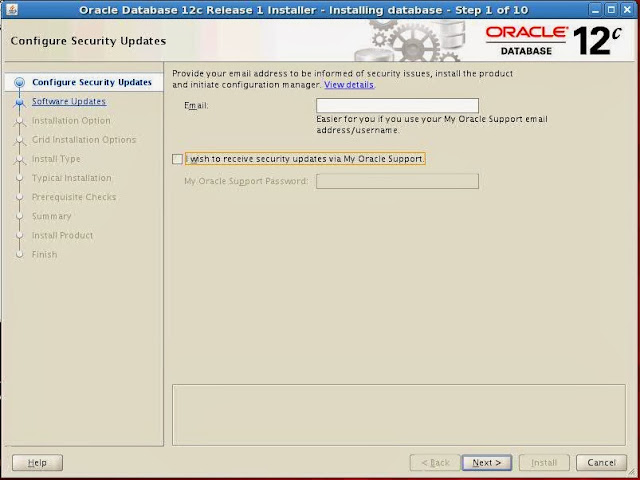Out here I create a clone of testdb1(PDB). The clone testdb2(PDB) is on the same CDB(testdb)
The above error was due to the fact that I had not added the datafile soe.dbf from SOE tablespace into the FILE_NAME_CONVERT list. By adding it as shown below, resolved the issue.
The below operation not allowed from within a pluggable database, and needs to be executed from within the CDB. If we execute it withing testdb1, we will get the following error message: ORA-65040: operation not allowed from within a pluggable database.
We see below that the datafiles have been added to the directory testdb2
Below we open the newly created clone database testdb2
Below we connect to the CDB (testdb) and see that datafiles for the clone PDB (testdb2) now shows up when listing the datafiles.
| SQL> alter pluggable database testdb1 close; Pluggable database altered. SQL> alter pluggable database testdb1 open read only; Pluggable database altered. SQL> SQL> create pluggable database testdb2 from testdb1 FILE_NAME_CONVERT=('/u02/app/oracle/oradata/testdb/testdb1','/u02/app/oracle/oradata/testdb/testdb2'); create pluggable database testdb2 from testdb1 FILE_NAME_CONVERT=('/u02/app/oracle/oradata/testdb/testdb1','/u02/app/oracle/oradata/testdb/testdb2') * ERROR at line 1: ORA-65005: missing or invalid file name pattern for file - /u02/app/oracle/product/12.1.0/dbhome_1/dbs/soe.dbf |
The above error was due to the fact that I had not added the datafile soe.dbf from SOE tablespace into the FILE_NAME_CONVERT list. By adding it as shown below, resolved the issue.
The below operation not allowed from within a pluggable database, and needs to be executed from within the CDB. If we execute it withing testdb1, we will get the following error message: ORA-65040: operation not allowed from within a pluggable database.
| SQL> create pluggable database testdb2 from testdb1 FILE_NAME_CONVERT=('/u02/app/oracle/oradata/testdb/testdb1','/u02/app/oracle/oradata/testdb/testdb2','/u02/app/oracle/product/12.1.0/dbhome_1/dbs/soe.dbf','/u02/app/oracle/oradata/testdb/testdb2/soe.dbf'); Pluggable database created. SQL> |
We see below that the datafiles have been added to the directory testdb2
| -bash-3.2$ pwd /u02/app/oracle/oradata/testdb/testdb2 -bash-3.2$ ls soe.dbf sysaux01.dbf system01.dbf temp01.dbf testdb1_users01.dbf -bash-3.2$ ls -lrt total 4397364 -rw-r----- 1 oracle oinstall 20979712 Oct 29 22:50 temp01.dbf -rw-r----- 1 oracle oinstall 5251072 Oct 29 22:50 testdb1_users01.dbf -rw-r----- 1 oracle oinstall 272637952 Oct 29 22:50 system01.dbf -rw-r----- 1 oracle oinstall 650125312 Oct 29 22:50 sysaux01.dbf -rw-r----- 1 oracle oinstall 3570409472 Oct 29 22:50 soe.dbf -bash-3.2$ |
Below we open the newly created clone database testdb2
| SQL> alter pluggable database testdb2 open; Pluggable database altered. SQL> Next, we close testdb1 which is in read only node and re-open it again. SQL> alter pluggable database testdb1 close; Pluggable database altered. SQL> SQL> alter pluggable database testdb1 open ; Pluggable database altered. SQL> |
Below we connect to the CDB (testdb) and see that datafiles for the clone PDB (testdb2) now shows up when listing the datafiles.
| -bash-3.2$ sqlplus / as sysdba SQL*Plus: Release 12.1.0.1.0 Production on Tue Oct 29 22:55:05 2013 Copyright (c) 1982, 2013, Oracle. All rights reserved. Connected to: Oracle Database 12c Enterprise Edition Release 12.1.0.1.0 - 64bit Production With the Partitioning, OLAP, Advanced Analytics and Real Application Testing options SQL> show con_name CON_NAME ------------------------------ CDB$ROOT SQL> show con_id CON_ID ------------------------------ 1 SQL> select name from v$datafile; NAME -------------------------------------------------------------------------------- /u02/app/oracle/oradata/testdb/system01.dbf /u02/app/oracle/oradata/testdb/sysaux01.dbf /u02/app/oracle/oradata/testdb/undotbs01.dbf /u02/app/oracle/oradata/testdb/pdbseed/system01.dbf /u02/app/oracle/oradata/testdb/users01.dbf /u02/app/oracle/oradata/testdb/pdbseed/sysaux01.dbf /u02/app/oracle/oradata/testdb/testdb1/system01.dbf /u02/app/oracle/oradata/testdb/testdb1/sysaux01.dbf /u02/app/oracle/oradata/testdb/testdb1/testdb1_users01.dbf /u02/app/oracle/product/12.1.0/dbhome_1/dbs/soe.dbf /u02/app/oracle/oradata/testdb/testdb2/system01.dbf NAME -------------------------------------------------------------------------------- /u02/app/oracle/oradata/testdb/testdb2/sysaux01.dbf /u02/app/oracle/oradata/testdb/testdb2/testdb1_users01.dbf /u02/app/oracle/oradata/testdb/testdb2/soe.dbf 14 rows selected. SQL> |