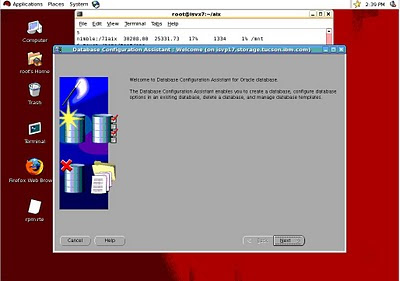I was trying enable archive log for my database when I made a typo and entered the wrong path. When I tried to start database, I got ORA-32004, ORA-32004 and ORA-07286 all in one error message.
Googled around and found something similar at:
http://savaskulah.wordpress.com/2010/09/05/log_archive_dest_2-destination-string-cannot-be-translated/
Here is how I got the error message in the first place. The highlighted path did not exit, and that is what caused all the bother.
Here is what I did to fix the issue:
I then edited the inittestgm.ora file under $ORACLE_HOME/dbs , and corrected the archive log destination path of *.log_archive_dest_1='location=/gm_oraarch/testgm'
Googled around and found something similar at:
http://savaskulah.wordpress.com/2010/09/05/log_archive_dest_2-destination-string-cannot-be-translated/
Here is how I got the error message in the first place. The highlighted path did not exit, and that is what caused all the bother.
SQL> startup mount; ORACLE instance started. Total System Global Area 1.0289E+10 bytes Fixed Size 2215712 bytes Variable Size 5268046048 bytes Database Buffers 4999610368 bytes Redo Buffers 18743296 bytes Database mounted. SQL> select name, log_mode from v$database; NAME LOG_MODE --------- ------------ TESTGM NOARCHIVELOG SQL> show parameter spfile; NAME TYPE VALUE ------------------------------------ ----------- ------------------------------ spfile string /u01/app/oracle/product/11.2.0 /dbhome_1/dbs/spfiletestgm.ora SQL> alter system set log_archive_start=TRUE 2 scope=spfile; System altered. SQL> alter system set log_archive_dest_1='location=/gm_oraarc/testgm' scope=spfile; System altered. SQL> shutdown immediate; ORA-01109: database not open Database dismounted. ORACLE instance shut down. SQL> startup mount; ORA-32004: obsolete or deprecated parameter(s) specified for RDBMS instance ORA-16032: parameter LOG_ARCHIVE_DEST_1 destination string cannot be translated ORA-07286: sksagdi: cannot obtain device information. IBM AIX RISC System/6000 Error: 2: No such file or directory SQL> startup nomount; ORA-32004: obsolete or deprecated parameter(s) specified for RDBMS instance ORA-16032: parameter LOG_ARCHIVE_DEST_1 destination string cannot be translated ORA-07286: sksagdi: cannot obtain device information. IBM AIX RISC System/6000 Error: 2: No such file or directory SQL> quit Disconnected from Oracle Database 11g Enterprise Edition Release 11.2.0.1.0 - 64bit Production With the Partitioning, OLAP, Data Mining and Real Application Testing options |
Here is what I did to fix the issue:
$ sqlplus / as sysdba SQL*Plus: Release 11.2.0.1.0 Production on Mon Feb 28 13:54:56 2011 Copyright (c) 1982, 2009, Oracle. All rights reserved. Connected to an idle instance. SQL> create pfile from spfile; File created. SQL> quit Disconnected |
I then edited the inittestgm.ora file under $ORACLE_HOME/dbs , and corrected the archive log destination path of *.log_archive_dest_1='location=/gm_oraarch/testgm'
$ sqlplus / as sysdba SQL*Plus: Release 11.2.0.1.0 Production on Mon Feb 28 14:27:11 2011 Copyright (c) 1982, 2009, Oracle. All rights reserved. Connected to an idle instance. SQL> startup nomount pfile='$ORACLE_HOME/dbs/inittestgm.ora'; ORA-32006: LOG_ARCHIVE_START initialization parameter has been deprecated ORACLE instance started. Total System Global Area 1.0289E+10 bytes Fixed Size 2215712 bytes Variable Size 5268046048 bytes Database Buffers 4999610368 bytes Redo Buffers 18743296 bytes SQL> create spfile from pfile; File created. SQL> shutdown immediate; ORA-01507: database not mounted ORACLE instance shut down. SQL> startup; ORA-32004: obsolete or deprecated parameter(s) specified for RDBMS instance ORACLE instance started. Total System Global Area 1.0289E+10 bytes Fixed Size 2215712 bytes Variable Size 5268046048 bytes Database Buffers 4999610368 bytes Redo Buffers 18743296 bytes Database mounted. Database opened. SQL> SELECT value from v$parameter where name='spfile'; VALUE -------------------------------------------------------------------------------- /u01/app/oracle/product/11.2.0/dbhome_1/dbs/spfiletestgm.ora SQL> |