Add $ORACLE_HOME/bin to your PATH. Then, as user oracle, run dbca.
isvp17> ps -ef | grep test1 oracle 6226048 1 0 15:33:10 - 0:00 ora_ckpt_test1 oracle 6750276 1 0 15:33:10 - 0:00 ora_dbw1_test1 oracle 6815788 1 0 15:33:10 - 0:00 ora_lgwr_test1 oracle 6881376 1 0 15:33:10 - 0:00 ora_dbw0_test1 oracle 7077968 1 0 15:33:09 - 0:00 ora_mman_test1 oracle 7274686 1 0 15:33:16 - 0:00 ora_qmnc_test1 oracle 7405818 1 0 15:33:09 - 0:00 ora_dia0_test1 oracle 7536806 1 0 15:33:09 - 0:00 ora_psp0_test1 oracle 7733266 1 0 15:33:09 - 0:00 ora_dbrm_test1 oracle 7929936 1 0 15:33:26 - 0:00 ora_q000_test1 oracle 7995638 1 0 15:33:10 - 0:00 ora_reco_test1 oracle 8060940 1 0 15:33:10 - 0:00 ora_smon_test1 oracle 8126588 1 0 16:28:21 - 0:00 ora_w000_test1 oracle 8257780 1 0 15:33:09 - 0:00 ora_diag_test1 oracle 8388706 1 0 15:33:09 - 0:00 ora_pmon_test1 oracle 8519756 1 0 15:33:09 - 0:00 ora_gen0_test1 oracle 8585246 1 0 15:33:10 - 0:00 ora_dbw2_test1 oracle 8716448 1 0 15:33:09 - 0:00 ora_vktm_test1 oracle 8781918 1 0 15:33:10 - 0:00 ora_mmnl_test1 oracle 9109568 1 0 15:33:10 - 0:00 ora_mmon_test1 oracle 9240606 1 0 15:33:10 - 0:00 ora_d000_test1 oracle 9830446 1 0 15:33:10 - 0:00 ora_s000_test1 oracle 54853772 1 0 15:38:18 - 0:00 ora_smco_test1 oracle 56033458 1 0 15:33:26 - 0:00 ora_q001_test1 oracle 56098994 1 0 15:33:18 - 0:00 ora_cjq0_test1 isvp17> $ export ORACLE_SID=test1 $ sqlplus / as sysdba SQL*Plus: Release 11.2.0.1.0 Production on Thu Feb 3 16:35:55 2011 Copyright (c) 1982, 2009, Oracle. All rights reserved. Connected to: Oracle Database 11g Enterprise Edition Release 11.2.0.1.0 - 64bit Production With the Partitioning, OLAP, Data Mining and Real Application Testing options SQL> $ cd /home/test $ ls lost+found test1 $ cd test1 $ ls control01.ctl redo01.log redo03.log system01.dbf undotbs01.dbf control02.ctl redo02.log sysaux01.dbf temp01.dbf users01.dbf $
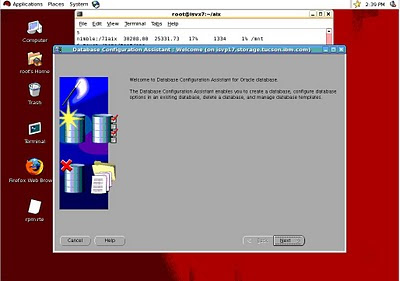














No comments:
Post a Comment