I was trying to configure my client to connect to the Oracle server running on a different machine. I used netca to configure create the tnsnames.ora file that is needed to connect from the client to the server.
So as user oracle I started the netca instance on the client machine.
I clicked on the Change Login button, and entered the correct login and passowrd, which fixed the issue.
Under $ORACLE_HOME/network/admin I saw that netca had created the tnsnames.ora file for me.
So as user oracle I started the netca instance on the client machine.
I decided to test the configuration by select 'Yes' radio button.
I first got the "ORA-12541: TNS: no listener" error message. This was due to the fact that I had not started the listener on the server side. So as user oracle on the server I started the listener.
$ lsnrctl start LSNRCTL for IBM/AIX RISC System/6000: Version 11.2.0.1.0 - Production on 01-MAR-2011 15:17:53 Copyright (c) 1991, 2009, Oracle. All rights reserved. Starting /u01/app/oracle/product/11.2.0/dbhome_1/bin/tnslsnr: please wait... TNSLSNR for IBM/AIX RISC System/6000: Version 11.2.0.1.0 - Production System parameter file is /u01/app/oracle/product/11.2.0/dbhome_1/network/admin/listener.ora Log messages written to /u01/app/oracle/diag/tnslsnr/isvp18/listener/alert/log.xml Listening on: (DESCRIPTION=(ADDRESS=(PROTOCOL=tcp)(HOST=isvp18.storage.tucson.ibm.com)(PORT=1521))) Connecting to (ADDRESS=(PROTOCOL=tcp)(HOST=)(PORT=1521)) STATUS of the LISTENER ------------------------ Alias LISTENER Version TNSLSNR for IBM/AIX RISC System/6000: Version 11.2.0.1.0 - Production Start Date 01-MAR-2011 15:17:53 Uptime 0 days 0 hr. 0 min. 0 sec Trace Level off Security ON: Local OS Authentication SNMP ON Listener Parameter File /u01/app/oracle/product/11.2.0/dbhome_1/network/admin/listener.ora Listener Log File /u01/app/oracle/diag/tnslsnr/isvp18/listener/alert/log.xml Listening Endpoints Summary... (DESCRIPTION=(ADDRESS=(PROTOCOL=tcp)(HOST=isvp18.storage.tucson.ibm.com)(PORT=1521))) The listener supports no services The command completed successfully $ lsnrctl status LSNRCTL for IBM/AIX RISC System/6000: Version 11.2.0.1.0 - Production on 01-MAR-2011 15:18:38 Copyright (c) 1991, 2009, Oracle. All rights reserved. Connecting to (ADDRESS=(PROTOCOL=tcp)(HOST=)(PORT=1521)) STATUS of the LISTENER ------------------------ Alias LISTENER Version TNSLSNR for IBM/AIX RISC System/6000: Version 11.2.0.1.0 - Production Start Date 01-MAR-2011 15:17:53 Uptime 0 days 0 hr. 0 min. 44 sec Trace Level off Security ON: Local OS Authentication SNMP ON Listener Parameter File /u01/app/oracle/product/11.2.0/dbhome_1/network/admin/listener.ora Listener Log File /u01/app/oracle/diag/tnslsnr/isvp18/listener/alert/log.xml Listening Endpoints Summary... (DESCRIPTION=(ADDRESS=(PROTOCOL=tcp)(HOST=isvp18.storage.tucson.ibm.com)(PORT=1521))) Services Summary... Service "testgm" has 1 instance(s). Instance "testgm", status READY, has 1 handler(s) for this service... Service "testgmXDB" has 1 instance(s). Instance "testgm", status READY, has 1 handler(s) for this service... The command completed successfully $
After that I ran the test again, and this time I got a different error message. This time I got ORA-01017: invalid username/password
I clicked on the Change Login button, and entered the correct login and passowrd, which fixed the issue.
Under $ORACLE_HOME/network/admin I saw that netca had created the tnsnames.ora file for me.
$ cat tnsnames.ora # tnsnames.ora Network Configuration File: /u01/app/oracle/product/11.2.0/dbhome_1/network/admin/tnsnames.ora # Generated by Oracle configuration tools. TESTGM = (DESCRIPTION = (ADDRESS_LIST = (ADDRESS = (PROTOCOL = TCP)(HOST = 9.11.83.82)(PORT = 1521)) ) (CONNECT_DATA = (SERVICE_NAME = testgm) ) ) $






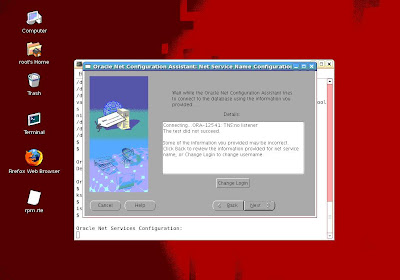




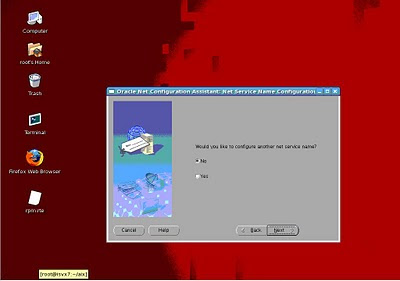

No comments:
Post a Comment